本章内容主要是利用python制作一个简单的桌面倒计时程序,包含开始、重置 、设置功能。
目录
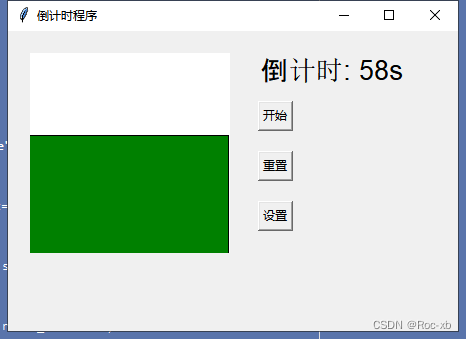
#!/usr/bin/python
# -*- coding: UTF-8 -*-
"""
@author: Roc-xb
"""
import tkinter as tk
from tkinter import simpledialog
from tkinter import messagebox
class CountdownTimer:
def __init__(self, root):
self.root = root
self.root.title("倒计时程序")
self.root.geometry("450x300")
self.countdown_value = 60
self.is_counting = False
self.canvas = tk.Canvas(self.root, width=200, height=200, bg="white")
self.canvas.place(x=20, y=20)
self.countdown_label = tk.Label(self.root, text="倒计时: 60s", font=("Arial", 20))
self.countdown_label.place(x=250, y=20)
self.start_button = tk.Button(self.root, text="开始", command=self.start_countdown)
self.start_button.place(x=250, y=70)
self.reset_button = tk.Button(self.root, text="重置", command=self.reset_countdown)
self.reset_button.place(x=250, y=120)
self.set_button = tk.Button(self.root, text="设置", command=self.set_countdown)
self.set_button.place(x=250, y=170)
def start_countdown(self):
if self.is_counting:
return
self.is_counting = True
self.countdown()
def countdown(self):
if self.countdown_value > 0 and self.is_counting is True:
self.countdown_value -= 1
self.countdown_label.config(text="倒计时: " + str(self.countdown_value) + "s")
self.canvas.delete("all")
self.canvas.create_rectangle(0, 200 - self.countdown_value * 2, 200, 300, fill="green")
self.root.after(1000, self.countdown)
elif self.countdown_value > 0 and self.is_counting is False:
self.canvas.delete("all")
self.is_counting = False
return
else:
self.is_counting = False
messagebox.showinfo("提示", "倒计时结束")
def reset_countdown(self):
self.is_counting = False
self.countdown_value = 60
self.countdown_label.config(text="倒计时: " + str(self.countdown_value) + "s")
self.canvas.delete("all")
def set_countdown(self):
if self.is_counting:
return
value = tk.simpledialog.askinteger("设置倒计时", "请输入倒计时时间(秒):", parent=self.root)
if value is not None:
self.countdown_value = value
self.countdown_label.config(text="倒计时: " + str(self.countdown_value) + "s")
self.canvas.delete("all")
if __name__ == "__main__":
root = tk.Tk()
app = CountdownTimer(root)
root.mainloop()